Creative Portfolio WordPress Theme
Creative Portfolio WordPress Theme
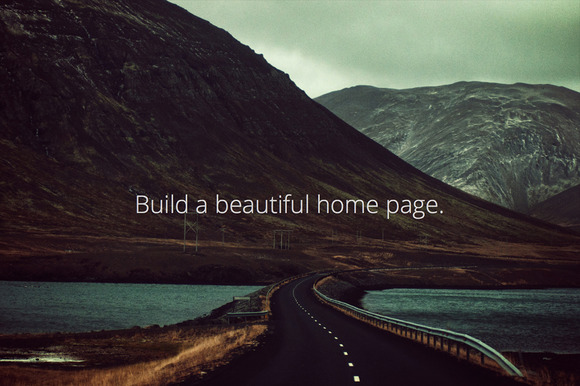
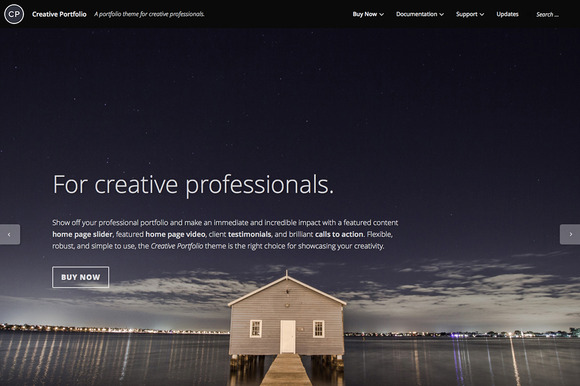
# The Creative Portfolio WordPress Theme #
Show off your professional portfolio and make an immediate and incredible impact with a featured content home page slider, featured home page video, client testimonials, and brilliant calls to action. Flexible, robust, and simple to use, Creative Portfolio is the right choice for showcasing your creativity. Hop over to the theme demo [1] to learn more.
## Recipe ##
Take the following steps in order to make your website look and feel exactly like the Creative Portfolio demo site:
- Download and install WordPress [1].
- Purchase and install Creative Portfolio.
- Download and install the custom colors plugin for Creative Portfolio [2].
- Download and install the Jetpack plugin [3].
- Visit the Creative Portfolio documentation [4] and pay special attention to the information on setting up your home page [5] and the featured content slider [6].
[1] https://wordpress.org
[2] https://github.com/professionalthemes/creative-portfolio-custom-colors/releases
[3] http://jetpack.me
[4] https://creativeportfoliodemo.wordpress.com
[5] https://creativeportfoliodemo.wordpress.com/docs/page-templates/front-page/
[6] https://creativeportfoliodemo.wordpress.com/docs/page-templates/featured-content/
[2] https://github.com/professionalthemes/creative-portfolio-custom-colors/releases
[3] http://jetpack.me
[4] https://creativeportfoliodemo.wordpress.com
[5] https://creativeportfoliodemo.wordpress.com/docs/page-templates/front-page/
[6] https://creativeportfoliodemo.wordpress.com/docs/page-templates/featured-content/
## Featured Images ##
Creative Portfolio is a theme that's designed to allow you show off your images. You may have been using another theme before switching to Creative Portfolio or you may have had a lot of images uploaded to your WordPress media library [1] before activating Creative Portfolio on your site. If this is the case, then please download and install the Regenerate Thumbnails [2] plugin. This is an essential step towards making sure that your website loads images at a sensible size and also ensures that any old images that you've uploaded into your site before activating the theme are accounted for.
## Theme Installation ##
The Creative Portfolio theme is delivered to you as a ZIP file, which WordPress is able to recognize and install.
- In order to install the theme into your website, go to Appearance → Themes from within your WordPress Dashboard and then click on the Add New button next to Themes [1].
- Next to the Add Themes page title you will see a button that says Upload Theme [2]; click on that, choose your theme's ZIP file, and then click on Install Now [3].
- After completing these steps, you are now able to either Activate or Live Preview your new theme [4].
[1] https://cloudup.com/c4pzzP3OTQX
[2] https://cloudup.com/cTqtmkTysvK
[3] https://cloudup.com/c4qrgVLOS3N
[4] https://cloudup.com/c_l4OyHqCih/f
[2] https://cloudup.com/cTqtmkTysvK
[3] https://cloudup.com/c4qrgVLOS3N
[4] https://cloudup.com/c_l4OyHqCih/f
## Plugin Installation ##
The Creative Portfolio custom colors plugin is delivered to you as a ZIP file, which WordPress is able to recognize and install.
- In order to install the plugin into your website, go to Plugins → Add New from within your WordPress Dashboard and then click on the Add New button next to Plugins [1].
- Next to the Add Plugins page title you will see a button that says Upload Plugin [2]; click on that, choose the plugin ZIP file, and then click on Install Now [3].
- After completing these steps, you are now able to customize the colors of Creative Portfolio [4].
[1] https://cloudup.com/cZefZiafKns
[2] https://cloudup.com/cDwCgDF81nt
[3] https://cloudup.com/cGJ7XJYaKNb
[4] https://cloudup.com/cRb9Ns9Nf3a
[2] https://cloudup.com/cDwCgDF81nt
[3] https://cloudup.com/cGJ7XJYaKNb
[4] https://cloudup.com/cRb9Ns9Nf3a
## Theme Version ##
The current version of Creative Portfolio is 1.3.2. The current stable version of WordPress [1] as of this theme version was 4.4. All Professional Themes themes support the current stable version of WordPress at the time of their release, as well as two prior versions of WordPress, which is in line with its core development philosophy.
## Jetpack Plugin ##
Creative Portfolio uses Jetpack [1] to assist with customer testimonials handling, featured content, portfolios, infinite scroll, and image optimization, to name a few features. We highly recommend that in order to get the most out of your website with Creative Portfolio you install Jetpack. It was built to bring the power of WordPress.com to self-hosted WordPress installations, and it will make your self-hosted installation of Creative Portfolio shine just like it does on WordPress.com.
## Documentation and Support ##
Documentation for Creative Portfolio can be found on its demo site [1]. Support will be provided directly through Creative Market. If you have any pre-sale questions feel free to contact us [2].
## Browser Support ##
This version of Creative Portfolio supports the following browsers:
- Apple Safari [1]
- Google Chrome [2]
- Firefox [3]
- Internet Explorer (9+) [4]
- Opera [5]
[1] http://www.apple.com/safari/
[2] http://www.chromium.org/getting-involved/dev-channel
[3] http://www.mozilla.org/en-US/styleguide/identity/firefox/channels/
[4] http://windows.microsoft.com/en-us/internet-explorer/download-ie
[5] http://opera.com/
[2] http://www.chromium.org/getting-involved/dev-channel
[3] http://www.mozilla.org/en-US/styleguide/identity/firefox/channels/
[4] http://windows.microsoft.com/en-us/internet-explorer/download-ie
[5] http://opera.com/
## Updates ##
### [1.3.2] December 10th, 2015 ###
- Patch: IE9, which is supported by WordPress.com and us, does not support contains. Change RTL detection to jQuery to avoid script errors in IE9.
- Patch: Remove old title handling from theme now that WordPress 4.3 has been released.
- Patch: Update author link and theme footer to reflect that the Professional Themes site is now fully secured via SSL.
- Patch: Better post content handling for gallery post format posts.
### [1.3.1] August 2nd, 2015 ###
- Patch: Creative Portfolio: Remove all core-related section modifications from the Customizer. This has proven to be too fragile with WordPress’ ever-changing Customizer implementation, and the user experience gains are outweighed by the negative repercussions of PHP fatals or warnings when the Customizer changes.
### [1.3.0] July 21st, 2015 ###
- Enhancement: Better responsive styling for the Featured Content slider.
- Enhancement: Add more supported networks into social icons.
- Enhancement: Add additional body class checks into theme.
- Enhancement: Make single and page headers totally responsive.
- Enhancement: Add better Jetpack testimonials integration into theme.
- Enhancement: Better Jetpack Portfolio handling.
- Patch: Be more specific about max widths for images that are found inside of text blocks.
- Patch: Use Use HTTPS for Google API external libraries [1].
- Patch: Do not make use of the class emptied-site-header when we're inside of the Customizer.
- Patch: Ensure that screen reader text has a 0 margin.
- Patch: Get rid of a few pesky PHP warnings triggered by empty blogs being viewed from within the Customizer.
- Patch: Better input styling for radio buttons and checkboxes.
- Patch: Add more flexibility into entry breadcrumbs for child themes of Creative Portfolio.
- Patch: Make various functionality pluggable so that child themes with similar function names do not break sites.
- Patch: Correct media query breakpoint for footer background handling.
- Patch: Remove junk infinite scroll code from theme.
- Patch: More refactoring around Masonry handling for better perceived load time.
- Patch: Allow child themes to remove Creative Portfolio's editor styling.
- Patch: Use more generic language in the Customizer to better support child themes.
- Patch: Better responsive menu handling.
- Patch: Minor adjustments to ensure that theme adheres to WordPress coding standards [2].
[1] https://core.trac.wordpress.org/ticket/32552
[2] https://github.com/WordPress-Coding-Standards/WordPress-Coding-Standards
[2] https://github.com/WordPress-Coding-Standards/WordPress-Coding-Standards
### [1.2.0] March 31st, 2015 ###
- Enhancement: Add an option to allow stickies [1] to be shown in the front page blog.
- Patch: Better Masonry handling in both footer widgets and tiled blog layouts.
- Patch: Better primary menu and custom logo position handling for a variety of logo and menu length conditions.
### [1.1.2] March 26th, 2015 ###
- Patch: In attempting to get too clever and have article liners scroll, we've caused some visitors to see scrollbars at all times in the featured content slider and page/post headers. Let's get rid of that and treat super-long titles as edge cases. We've also taken care of a small bug in the site footer which was causing scrollbars to appear on sites.
- Patch: Ensure that when the site title is hidden the menu toggle is still available to mobile visitors.
- Patch: Fix minor DocBlock typos and other inline documentation.
- Patch: Add in sensible styles for video embeds, making sure that they are always set to display block with auto left and right margins.
### [1.1.1] February 23rd, 2015 ###
- Enhancement: Add automatic slide timer functionality into the featured content slider.
- Patch: Minor adjustments to ensure that theme adheres to WordPress coding standards [1].
- Patch: Better subpixel layout rendering handling, so that front page blog posts do not show ugly gaps between them.
### [1.0.0] ###
- Initial Release: Creative Portfolio was released on WordPress.com [1] on January 30th, 2015, and Creative Market on February 20th, 2015 [2].
[1] https://theme.wordpress.com/themes/creative-portfolio/
[2] https://creativemarket.com/professionalthemes/185375-Creative-Portfolio-WordPress-Theme
[2] https://creativemarket.com/professionalthemes/185375-Creative-Portfolio-WordPress-Theme
## Versioning ##
Creative Portfolio uses Semantic Versioning [1], which states that given a version number MAJOR.MINOR.PATCH, increment the:
- MAJOR version when you make incompatible API changes,
- MINOR version when you add functionality in a backwards-compatible manner, and
- PATCH version when you make backwards-compatible bug fixes.
Most of the updates for this theme will be in the form of bug fixes and minor enhancements.
## Professional Themes ##
Professional Themes is an open-source software company that specializes in online solutions for small businesses. We help customers build beautiful websites. Visit our website [1] to learn more.


0 komentar :